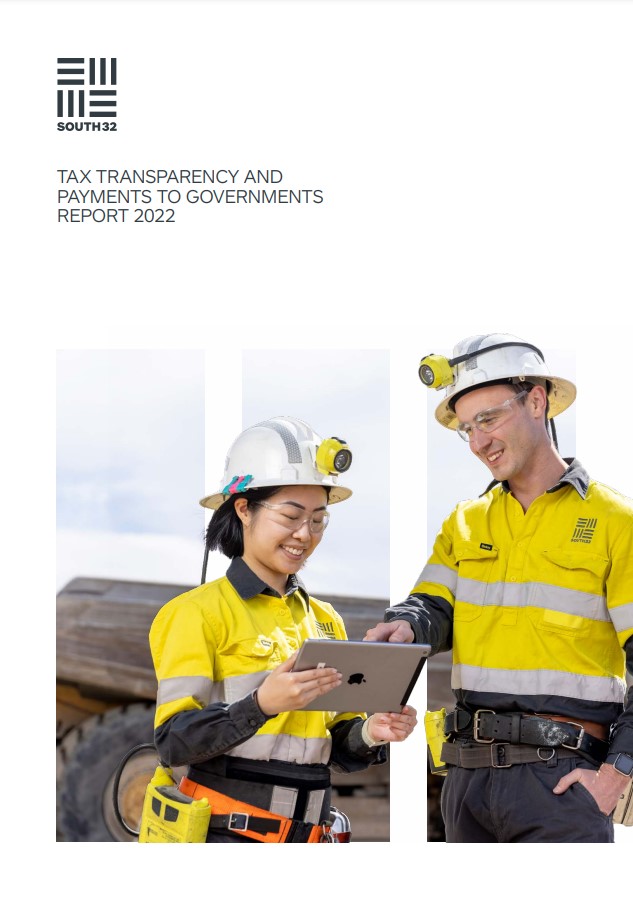This page contains information for existing suppliers to South32 who have queries relating to invoicing, payment processing, systems and other Global Business Services queries.
If your query is not addressed below, please get in touch using the supplier contact form.
An overview of South32’s payment processes, including invoicing, service claims and common queries, is available in our Supplier Information Guide (.pdf).
-
3.00 MB
Page contents:
Methods of transacting with South32
Payment queries and escalation
Submitting an invoice
Submitting a Service Entry Sheet
E-business queries and support (including Ariba Network support)
Methods of transacting with South32
South32 supports the following methods of transacting for suppliers. Process guidance for each of these methods can be found in the Supplier Information Guide (.pdf).
Ariba Network (e-Marketplace)
Suppliers that are onboarded to transact on the Ariba Network to receive purchase orders, request purchase order changes, receive goods notifications, submit claims, invoices and receive remittance advices.
A guide to support suppliers through the Ariba onboarding process is available here: Ariba - Supplier Onboarding Guide (.pdf)
Standard
Suppliers that transact via:
- email to receive purchase orders, invoices and remittance advices
- submit claims via the South32 service claim portal
Suppliers in Australia can request that South32 generates invoices on their behalf.
Under this arrangement, no invoice submission is required as the automated batch job will generate invoices on behalf of the supplier and send an invoicing summary via email.
Suppliers that transact via:
- email to receive purchase orders, invoicing summary and remittance advices
- submit claims via the South32 service claim portal
Payment queries and escalation
Payment queries can be addressed by email to [email protected], or by using our supplier contact form and selecting the payment query option.
Please ensure that your query contains the minimum required information of your South32 Purchase Order Number and the relevant invoice.
You will receive a request acknowledgement email with a summary of your request and case number.
Submitting an Invoice
To submit an invoice, please follow the process for the applicable method of transaction - either standard or via the Ariba Network (see above). For suppliers using the standard process, invoices should be sent to the following email address for processing: [email protected]
Invoices must meet the following minimum requirements:
- Include a valid Purchase Order number
- Be submitted in PDF format
- The South32 Billing Entity on the invoice must match that listed on the Purchase Order
- The tax rate as well as the currency on the invoice must match the Purchase Order
- All local legislative requirements on the invoices must be met
Please note that for service Purchase Orders, a Service Entry Sheet (SES) Claim must be logged, created and approved before submitting an invoice for processing.
Refer to Submitting a Service Entry Sheet on how to submit an SES
Submitting a Service Entry Sheet
If you have provided a service to South32 we will require you to complete a Service Entry Sheet (SES) before submitting an invoice for processing.
An SES is confirmation that the work has been completed to an appropriate level of satisfaction and is then approved by the person who requested the work.
Once the SES has been approved, you should proceed to submit an invoice by following the instructions above.
Service Entry Sheets can be submitted online through the form at this link (www.south32.net/serviceclaimform)
For more information on submitting Service Entry Sheets, please download the Guide and FAQ at the link below:
-
149.00 KB
E-business queries and support
South32 uses the Ariba Network to handle purchase orders, invoicing and other payment and business services. Businesses who become suppliers with South32 and wish to use the system will gain access as part of the onboarding process.
A specific guide for using the Ariba Network with South32 can be found here (support.ariba.com), and general information and training for using Ariba as a supplier can be found here (support.ariba.com).
South32 GBS Supply eBusiness Support provides a service by investigating and resolving vendor and business queries that relate to the Ariba network.
Please ensure that you have all the minimum required information before logging a request - that includes your Purchase Order number, invoice number, and vendor number for Ariba onboarding. If you have a query relating to e-business and the Ariba network, please submit your e-business queries to [email protected] or use our supplier contact form.
You will receive a request acknowledgement email with a summary of your request and case number.